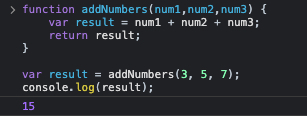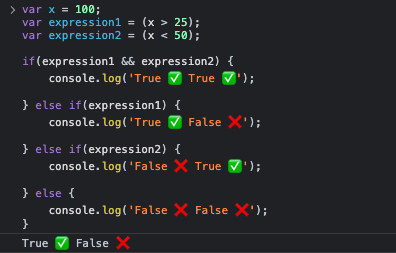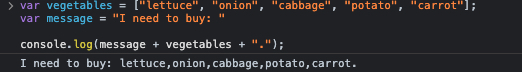Variables can be used as containers that store values, for example: myName = "John".
In this variable, you are assigning the string "John" to the myName variable.
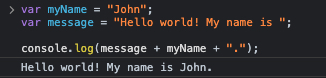
Here's what the code looks like:
var myName = "John";
var message = "Hello world! My name is ";
console.log(message + myName + ".");